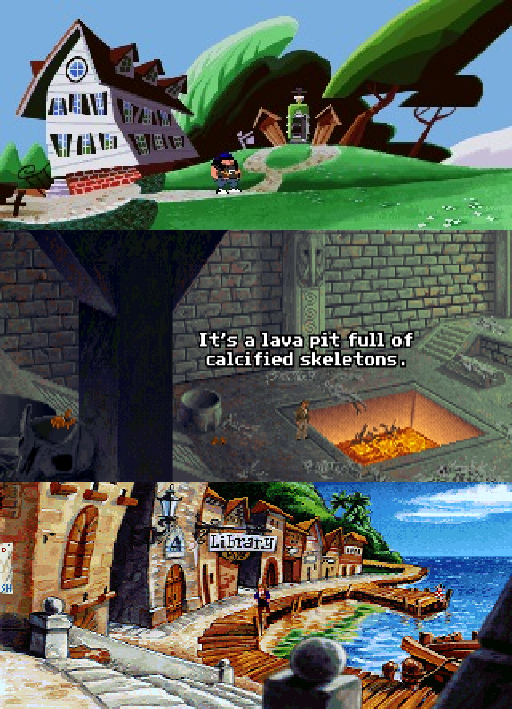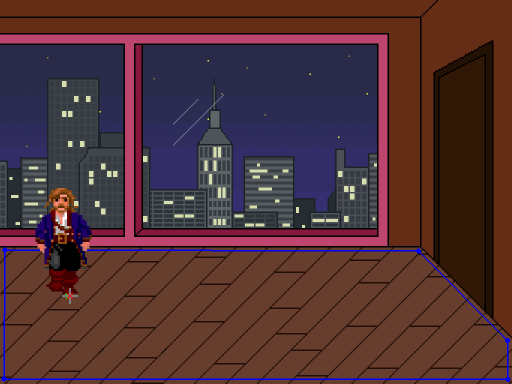Today it’s time to talk about interactive dialogue.
Here’s a thing: point and click adventure games actually don’t offer that much in the area of gameplay, at least: when you look at the number of things the player can control.
For example, in other games like e.g. an RPG, a player can fight enemies using dozens of different strategies, choosing from hundreds of spells and abilities, buy or trade items, talk to people, etc; in Mario you can control jumping and running in the minutest detail and in most sports games the available controls try to mimic the real thing as closely as possible.
However, in a ‘typical’ point and click adventure game, the gist of things you can do are: walk around, pick up stuff, use stuff with stuff and talk with NPCs.
Of these things, walking around and talking to NPCs take up about 3/4 of the gameplay while working with objects (in your inventory) maybe only 1/4. More importantly, in general the player can only click on things to trigger a possible action, meaning that it is very well possible that certain clicks result in nothing happening. Also by emphasizing the word trigger, I mean that if successful the player can lean back and watch a result, without needing to be alert for any quick reaction.
What I am trying to say here is that since adventure games do not offer a great number of (“real-time”) controls to players, they need to excel in story and atmosphere. Those two things make why we love adventure games and why they seem to appeal a bit in the same way as a good book. Interactive dialogue discussed in this post, plays a big role in bringing the story, setting the atmosphere and giving the player part of the controls.
In this post, and following posts, I’d like to go into what interactive dialogue entails: what requirements we defined for it and how I went about implementing the underlying dialogue engine.
Continue reading Interactive dialogue – part 1 →